After “Where do I sign up?” the second most asked-question I’ve received lately about the Bible in 90 Days Challenge has been “How do I use Twitter and what is a hashtag?”
Okay, so that was really two questions, but you get the idea.
So, if you haven’t signed up on Twitter yet, click this link to create an account and follow me.
Once you’ve done that, I would suggest you download TweetDeck, a free Twitter application or HootSuite, another free application. Yes, I am sure there are other applications out there, but these are the two I us and can share with you how to use.
Once you’ve downloaded it and installed either of them, look for a tweet in one of your columns that has this in it: #B90Days
(If you aren’t following anyone yet, you won’t have any tweets yet. Follow me by visiting www.Twitter.com/Momstoolbox to set up your own account, follow me and you’ll definitely have a few #B90Days tweets to click. Then you’ll find a bunch of others you’ll want to follow, as well.)
Or do a search in HootSuite by clicking on the search box on the top right corner and entering #B90Days. Hit return. Then click Save as Stream.
That pound sign is also called a hashtag and in Twitter-speak, the letters behind the hashtag are also considered a hashtag. (So the hashtag I have been referring to in other posts is this whole string : #B90Days)
If on TweetDeck, once you’ve located a tweet with that in it, click on #B90Days and a new column will open up in TweetDeck which lists all the tweets with that hashtag in it, whether you are following the authors or not.
You can send a tweet by clicking in the long box at the top of your screen that says “What’s happening?”and typing your tweet of 140 characters or less. Include #B90Days somewhere in your tweet for it to be seen by all the rest of the Bible in 90 Days community. Then hit “Send” at the bottom right of the text block… and you will have joined the conversation!!
Hope this helps!
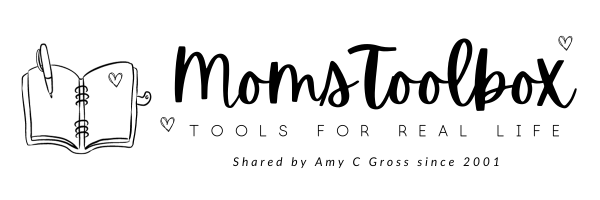
Leave a Reply